參數 (parameters) vs. 引數 (arguments)
先來看看 MDN 的說明:
參數 parameter:A parameter is a named variable passed into a function. Parameter variables are used to import arguments into functions.
引數 argument:An argument is a value (primitive or object) passed as input to a function.
「函式參數(parameters)」是定義函式時所列出的變數,用來將引數導入至函式中;「函式引數(arguments)」則是實際上輸入至函式或是函式收到的值。
// 定義函式,設定「參數」
function greet(name, age){
console.log(`${name} is ${age} years old.`)
}
// 呼叫函式,傳入「引數」
greet('Alice', 28) // Alice is 28 years old.
上述的例子中 name 和 age 是參數;'Alice' 和 28 則是引數。
未傳入引數的參數值為 undefined
如果定義函式時設定了參數,卻在呼叫函式時沒有傳入引數,函式仍然可以正常運作,不過引數的值會是 undefined。
// 沒有傳入引數
var print = function (x,y){
console.log(x,y)
}
print() // undefined, undefined
只有傳入一個引數也不會報錯,並且可由此得知 JavaScript 是由左至右讀取參數:
print(3)// 3, undefined
為什麼沒有傳入引數的時候,參數的值會是 undefined 呢?這是由於 Javascript 提升(hoisting)的特性。在函式的提升中,Javascript 在編譯時會先宣告函式的參數 name 和 age ,若參數沒有值則會賦予 undefined 的值。
預設參數 Default Parameters
如果想要避免在呼叫函式時沒傳參數(或是傳入 undefined)導致出現 undefined 的狀況,ES6 允許我們在定義函式時為參數設定指定的預設值。
透過 = 為參數賦予預設值:
function greet(name = 'Alice', age = '28') {
console.log(`${name} is ${age} years old.`)
}
greet() // Alice is 28 years old.
greet('Bob', 18) // Bob is 18 years old.
上面的例子中,greet() 沒有傳入任何引數,因此函式的參數值為預設值。
不過這樣的寫法不是所有瀏覽器都有支援(例如:IE),保險起見也可以使用另一種寫法:
function greet(name, age) {
name = name || 'Alice' // name 的預設值
age = age || 28 // age 的預設值
console.log(`${name} is ${age} years old.`)
}
由於在沒有帶入預設值的情況下,參數值為 undefined。這時藉由 || 運算子來為參數賦值:當 || 左側 undefined(falsy value) 被強制轉型成 false時,會回傳 || 右側的值,也就是我們希望的預設值(number = Alice、age = 28)。
其餘參數 rest parameters
其餘參數(rest parameters)可以讓我們用來表示不確定數量的參數,並將其視為一個陣列。
function(a,b,...args){
// ...
}
每當我們使用 ...args 作為最後一個傳遞給函式的參數時,表示剩餘的引數物件 (arguments object) 會被轉為陣列。...為「其餘運算子(rest operator)」,args 可以是任何名稱。
function fn(a,b, ...restArgs) {
console.log('a', a) // a 1
console.log('b', b) // b 2
console.log('more args:', restArgs) // more args: [3,4,5]
}
fn(1,2,3,4,5)
使用其餘參數將 arguments 轉為陣列
function fn(...args) {
console.log(args) // [1,2,3]
console.log(args[0]) // 1
console.log(args.reverse()) // [3,2,1]
}
fn(1,2,3)
上面的例子中,我們在定義函式 fn 時使用了其餘參數 ...args。
當我們將 1,2,3 作為引數傳遞給函式 fn() 時, args 會將傳入的引數蒐集在一個陣列中,讓我們能夠以陣列的形式獲得 arguments 物件。
如此一來,我們就可以在 fn() 函式內部取用 args 陣列,並對其使用陣列的各種操作方法,像是reverse() 將陣列原地反轉,或是排序 sort()、過濾 filter() ⋯等。
引數物件 arguments
argumentsis an array-like object accessible inside functions that contains the values of the arguments passed to that function.
arguments 引數物件是傳入函式的一種類陣列物件(Array-like object),包含著「所有」傳入函式的值。
有時候在定義函式時我們並不確定需要設定幾個參數, arguments 讓我們在定義函式時就算未設定參數,仍然可以透過 arguments 物件取得呼叫函式時所傳入的引數。
function fn(a,b,c) {
console.log(arguments)
console.log(arguments[0])
}
fn(1,2,3)
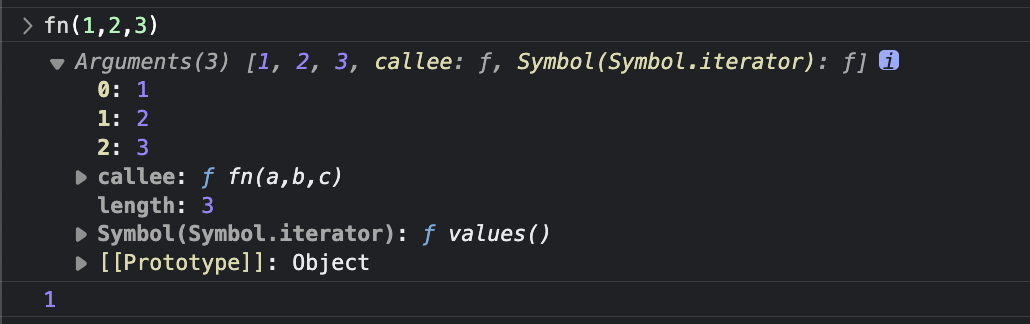
這邊提到「arguments 會傳入『所有』傳入函式的值」的意思是,即使傳入的值多於函式所需參數,arguments 還是會接收所有傳入的值;如果傳入的值少於函式所需參數,也不會出現 undefined 的值。
傳入的值多於函式所需參數:
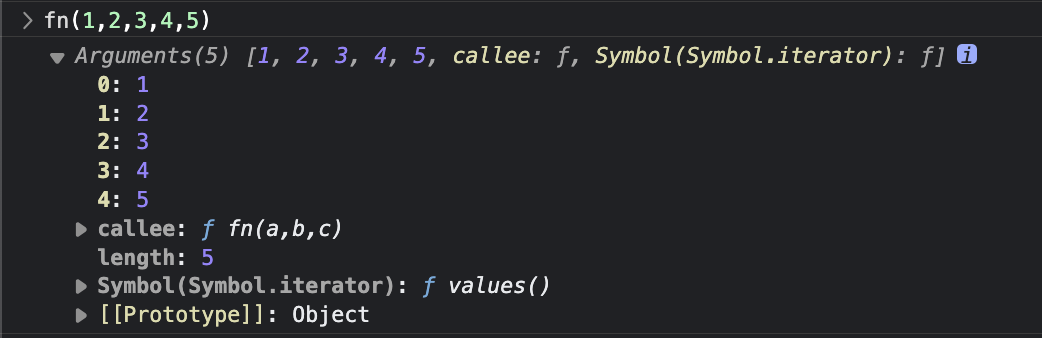
傳入的值少於函式所需參數:
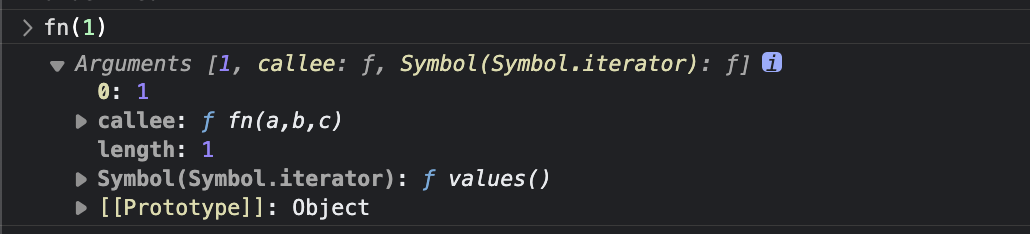
arguments vs. 陣列
需要注意的是,「類陣列」只是長得很像陣列,實際上並不是真的陣列,因此不能使用 Javascript 陣列內建的操作方法。
function fn(a,b,c){
return arguments.sort()
}
fn(1,2,3)
// Uncaught TypeError: arguments.sort is not a function
sort 是陣列的一個方法,但 arguments 並非陣列,因此使用 arguments.sort 會報錯。
總結 arguments 和 array 的相同/相異之處:
都有以
0為開始的索引值都有
length屬性可以用agruments比陣列多了一個callee屬性:表示目前執行在哪個函式內arguments並不是陣列,不能使用陣列的操作方法(像是forEach,map…等)
將 arguments 轉為陣列
雖然 arguments 並不是陣列,我們仍然可以透過一些方法將 arguments 轉為陣列來使用陣列的操作方法。
使用 Array.from() 將 arguments 轉為陣列
ES6 提供了 Array.from() 方法,讓我們可以將物件轉為陣列:
function accumulate() {
console.log(arguments)
let numbers = Array.from(arguments)
return numbers.reduce((accum, num) => {
return accum + num
})
}
accumulate(1,2,3)
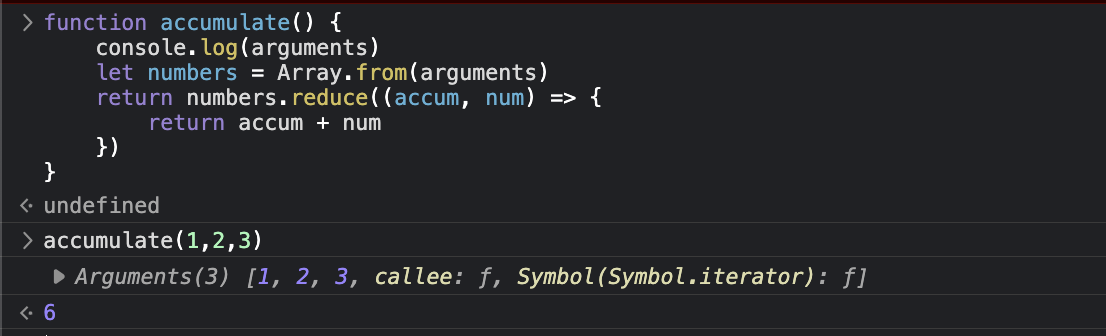
使用其餘參數將 arguments 轉為陣列
如同上面介紹到關於其餘參數所提到的,如果函式的(最後一個)命名參數是以 ... 開頭,引數物件便會被視為一個陣列,此時便可以使用陣列的所有操作方法。
function accumulate(...args) {
console.log(args)
return args.reduce((accum, num) => {
return accum + num
})
}
accumulate(4,5,6)
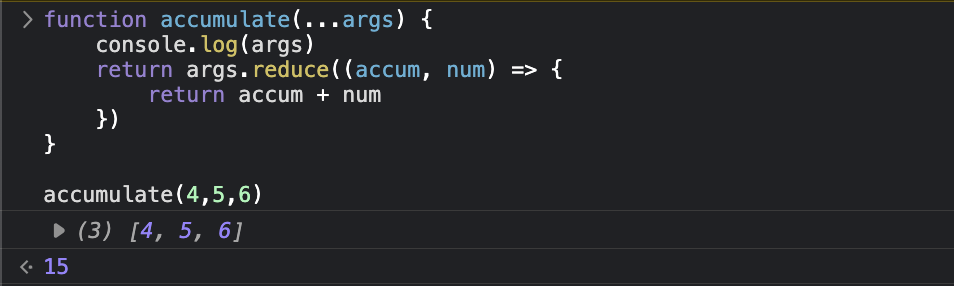
使用 call() 將 arguments 轉為陣列
使用 call 函式將 this 指向 arguments 物件:
function accumulate() {
const argsArray = Array.prototype.slice.call(arguments)
return argsArray.sort()
}
accumulate(3,2,1) // [1,2,3]
上面的程式碼中,我們將 slice 函式所指向的 this 透過 call 函式來指向 arguments 物件;也可以看作將 arguments 物件當作 this 來呼叫 slice 函式。
由於 slice 函式沒有輸入引數,將回傳原陣列,所以 argsArray 是陣列,含有 3 個元素。
關於 Javascript 的 this 以及使用 call() 改變 this 指向,可以參考先前整理的筆記:Javascript - this 是誰、指向哪裡,以及 call、apply、bind
引數的傳值(by value)與傳址(by reference)
先來看看這個例子:
// 定義變數 (primitive)
let myName = 'Alice'
function fn(myName) {
// 在函式內改變值
myName = 'Bob'
console.log(myName)
}
// 呼叫函式並帶入變數
fn(myName) // Bob
console.log(myName) // Alice --> 外部變數的值沒有改變
上面這個例子中,我們:
定義了一個原始資料型別(primitive type)的變數
myName定義了一個函式
fn及其參數myName(也可以命名為任意的名字) ,並在函式內改變了參數myName的值呼叫函式並帶入引數
fn(myName)並console.log變數myName
可以看到即使在函式內改變 arguments,也不會改變函式外部的變數的值。
再來看看這個例子:
// 定義變數 (object)
let myObj = {
name: 'Alice',
age: 18,
isMale: false
}
function fn(myObj) {
// 在函式內改變值
myObj.name = 'Bob'
console.log(myObj.name)
}
// 呼叫函式並帶入變數
fn(myObj) // 'Bob'
console.log(myObj.name) // 'Bob' --> 外部變數的值改變了!
但在這個例子中,外部變數 myObj 的值卻被函式內部改變了。
當我們在傳入引數時,需要注意函式傳入的引數是傳值(passed by value)還是傳址(passed by reference)。
基本型別傳值 (Arguments are Passed by Value)
如果傳入的 arguments 的值為基本型別的值(Primitive type),像是 null, undefined, boolean, number, string…,則為「傳值(pass by value)」,那麼在函式中改變 arguments 的值並不會影響函式外的變數的值。
物件型別傳址(Objects are Passed by Reference)
如果傳入的 arguments 的值為物件型別的值(Object type),像是 object、array、function⋯,因為物件型別是以「傳址(pass by reference)」的方式傳遞,傳入函式的是該物件型別的變數的「記憶體參考位址」,因此在函式內改變了物件的值,函式外部的物件也會被改變。
只有當物件被賦予新的值的時候,才會再建立一個新的記憶體位置,此時就不再指向同一個位置:
// 定義變數 (object)
let myObj = {
name: 'Alice',
age: 18,
}
function fn(myObj) {
// 賦予新值,引數 `myObj` 將指向新的記憶體位置,不再影響外部變數 `myObj`
myObj = {
name: 'Bob'
}
console.log(myObj)
}
// 呼叫函式並帶入變數
fn(myObj) // { name: 'Bob'}
console.log(myObj) // {name: 'Alice', age: 18}
